Idun. Because everyone benefits from a safer working environment.
Reporting close call incidents and quality deviations needs to be done quickly – otherwise, there’s a risk that mistakes are repeated until something serious happens. With this in mind, we created Idun. The app was created and developed in Finland while taking Nordic security requirements into consideration.
A simple app with an ambitious goal.
- Easy to use interface
- Fast reporting
- Possible to attach photo/video
- Login with SMS
- Access to statistics
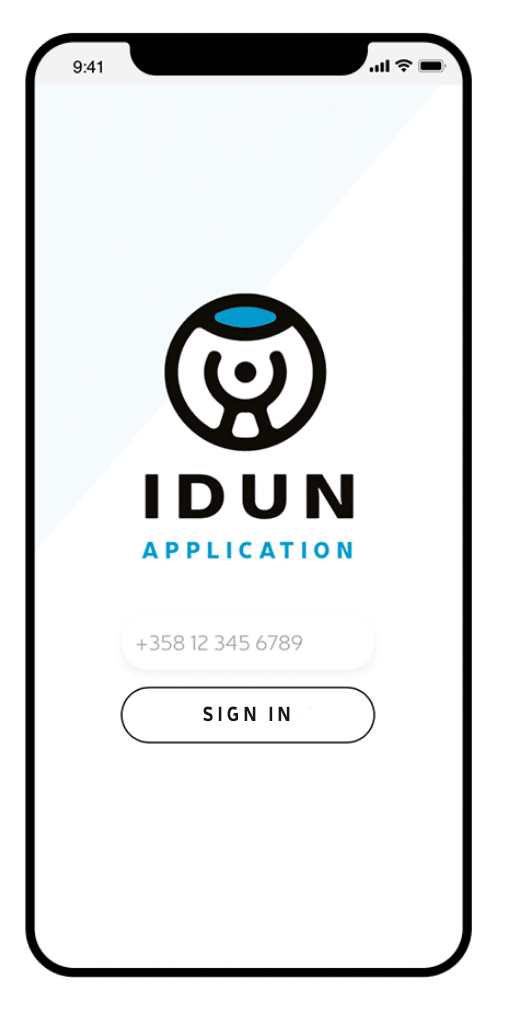
About the app
With Idun, employees can report dangerous situations and quality deviations with the ease of using their own mobile phones. Employees can suggest work environment improvements and are given credit via the app for their input.
The app is planned and developed in Finland, with Nordic security requirements at the forefront.
The reports are completed quickly. A few clicks, a photo, or a video, perhaps a short text – done. The foreman sees the information directly in the app or on the desktop control panel, where more advanced data such as tables and diagrams are available. Any investigations and preventive measures can be initiated immediately.
The smart and sleek design makes Idun an extremely easy-to-use app. All it takes is a short introduction. And to make things even better, no complicated usernames and passwords are needed. The login is done by SMS!
About the app
With Idun, employees can report dangerous situations and quality deviations with the ease of using their own mobile phones. Employees can suggest work environment improvements and are given credit via the app for their input.
The app is planned and developed in Finland, with Nordic security requirements at the forefront.
The reports are completed quickly. A few clicks, a photo, or a video, perhaps a short text – done. The foreman sees the information directly in the app or on the desktop control panel, where more advanced data such as tables and diagrams are available. Any investigations and preventive measures can be initiated immediately.
The smart and sleek design makes Idun an extremely easy-to-use app. All it takes is a short introduction. And to make things even better, no complicated usernames and passwords are needed. The login is done by SMS!
- Easy to use interface
- Fast reporting
- Possible to attach photo/video
- Login with SMS
- Access to statistics
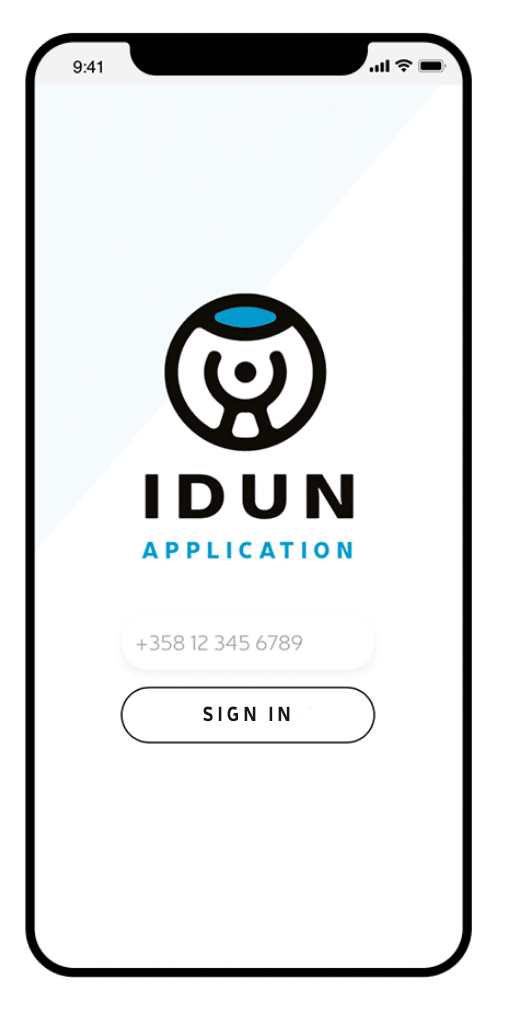
Using the Functions
Close Call
There was almost an accident. No damage was done, but next time we might not be as lucky. To avoid there ever being a next time, the employee picks up his or her phone and clicks “Close call”.
Deviation
“The quality is not what it should be in this batch. What went wrong?” The employee picks up his or her phone and clicks “Deviation”.
Improve
The employee has discovered something that could be improved at the workplace. He or she picks up the phone and clicks “Improve”.
Give Credit
With the credit feature, every employee can point out when something has been done really well.
Pricing
1-300 users
1,99€ *
/user/month
over 300 users
By inquiry
Basic fee: 29,90 €/month *
* VAT 0%
Order free trial month
Frequently Asked Questions:
What does dashboard mean?
The dashboard, also called the control panel, is a website where the administrator (e.g., the foreman or another appointed person) can see statistics on the submissions.
Here you can, among other things, explore how certain types of events have increased or decreased over a certain period of time.
What happens to submissions once they have been reported?
The person receiving the submissions, e.g., a foreman, evaluates what should be done and can mark it as resolved once the submission has been handled.
The recipient can also mark the submission as ongoing or rejected. It is also possible to assign the submission to another foreman, who sees a list of assigned submissions in their admin panel.
You can also add the primary cause for the submission, corrective and proactive action, as well as comments and a picture of the submission’s solution. The information about the submission can be sent as an e-mail or downloaded as a PDF file.
How do I log in to the app?
Each user logs in with their own phone number. The administrator adds new users via the dashboard.
In which languages is the app available?
English, Finnish and Swedish.
How is the administrator’s version of the app different?
Unlike employees, the administrator (e.g., the foreman or other appointed person) can browse all registered cases in the app.
In addition to the app, the administrator also has access to the dashboard where he or she can, for example, mark cases as resolved.
Can I try the app before buying it?
Yes! Click here and fill out the form to get a free trial month.
Contact us
If you want more information about the product, don’t hesitate to contact us by filling out this form.



